Email configuration can be set by logging into BugNET as an administrator and selecting the Mail / SMTP tab from the Application Configuration section. Once you enter your settings you can click the Test button check if your settings are correct.
Server: Enter the name of your smtp (outgoing) mail server.
Host Email: Enter the email address in which you would like to display to users when emailing notifications.
SSL (Secure Sockets Layer): Check this option if your smtp server supports ssl.
Enable Authentication: If you smtp server requires authentication then check this option and provide a username name and password.
Username: Username in which you will use to connect to the smtp server.
Password: Password of the account in which you will use to connect to the server.
Domain: The domain of your username (if applicable)
Port: The port of your smtp server (Default is 25)
Email Format: The format you want to send emails (HTML or Text)
Email Template Root: The root folder where the email templates can be found (default is ~/templates)